ทรู ดิจิทัล พาร์ค จับมือ Google เสริมความรู้และทักษะด้านดิจิทัลคนไทย โดย Google ซึ่งเป็นพันธมิตรเทคโนโลยีดิจิทัลยักษ์ใหญ่ระดับโลก จะเติมเต็มระบบนิเวศของทรู ดิจิทัล พาร์ค ในกลุ่ม Incubators, Accelerators…
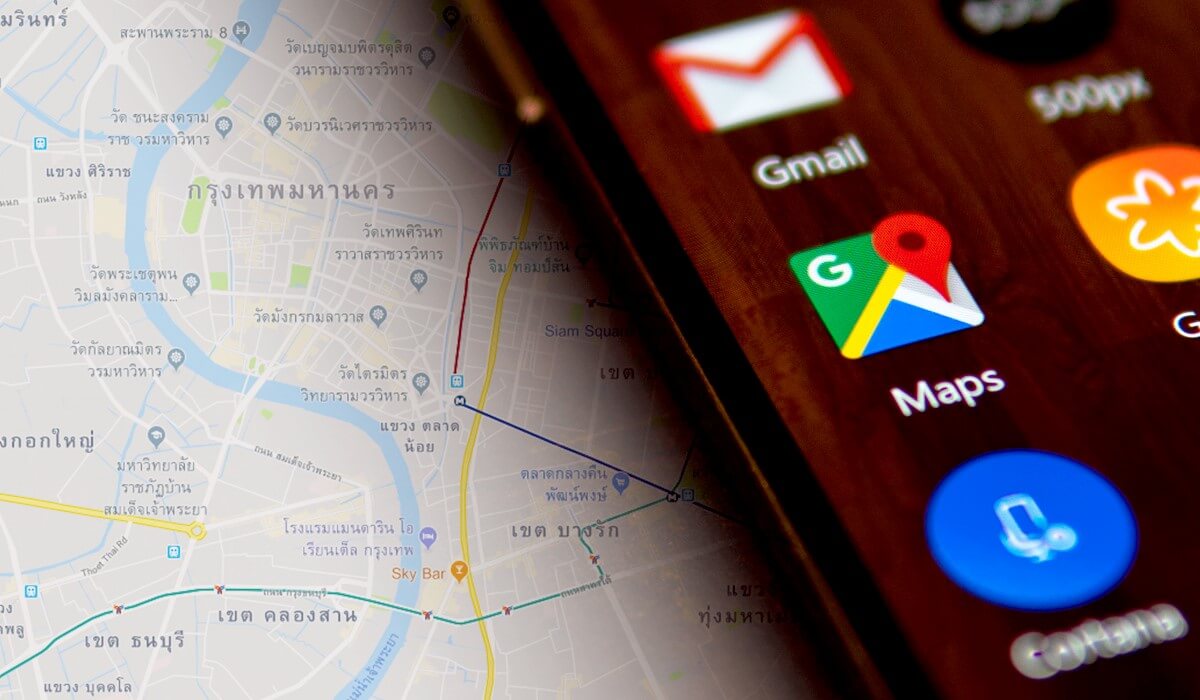
Google Maps helps you get where you need to go as quickly as possible, but you might not know it can also do a lot more.
The next time you’re exploring somewhere new, getting together with friends, or hosting visitors in Bangkok, Google Maps can help make discovering new places easier and more fun.
Here are some of favourite features.
1.Start by exploring
If you aren’t sure where to go, open Google Maps and hit “Explore” to discover shops and restaurants nearby. You can, of course, also search for the area you’re thinking of heading to and then hit “Explore” (or if you’re completely open to ideas, why not try searching for something generic like “top restaurants in Bangkok”).
2.Find out how to get there
Once you’ve found a place that looks interesting, you can use Google Maps to find the best way to get there, whether it’s on public transport, on foot or by road. Google Maps will show different options of how to get from A to B, complete with estimated travel times for each option.
3.Hop on your motorbike with motorbike mode
If you ride a motorbike, you’ll know that bikes move at different speeds to the rest of the traffic. Motorbike mode gives bike riders directions tailored to their needs and more accurate travel times.
4.See live traffic conditions
If there’s a snarl up, that “short cut” might actually take longer. Google Maps shows you live traffic conditions around you and along your route, plus estimated travel times and times of arrival — so you can know how late (or early) you’re going to be.
5.Use Maps offline
If you know you’re likely to have a spotty connection, will be totally offline, or simply want to save on data, you can download your maps ahead of time and access them offline. The good news is that the map is searchable, so you can still make new discoveries while out-and-about.
6.Share your trips and real-time location
The answer to “where are you?” is only a tap away! Google Maps lets you share your real-time location with others. Simply tap on the blue dot that represents where you are, then select “Share Location”, choose who to share with and for how long, and they will see you on their map. Changed your mind? You can stop sharing at any time — it’s entirely up to you.
Interesting statistics about Google Maps:
- Since Google Maps started in 2004, we have mapped over 21 million miles across 220 countries and territories and put hundreds of millions of places on the map.
- Google Maps provides access to over 1 billion users around the world.
- On average, nearly 250 million miles are driven daily with Google Maps. That is more than two and half times the distance from the Earth to the Sun!
- We provide over 600 million miles worth of transit results every day.

